L’EDitor
Our purpose built image manipulation, conversion and choreography software
Easy mode – drag and drop images (.bmp/.jpg/.png) to arrange in folders. Various tools to edit, enhance and personalise images
Advanced mode – import an mp3 file and mark beats. Drag images onto the timeline to arrange in layers and snap to beat markers
This is portable software, meaning there’s nothing to install – run directly from the SD card or move it to your computer to work without the SD card present
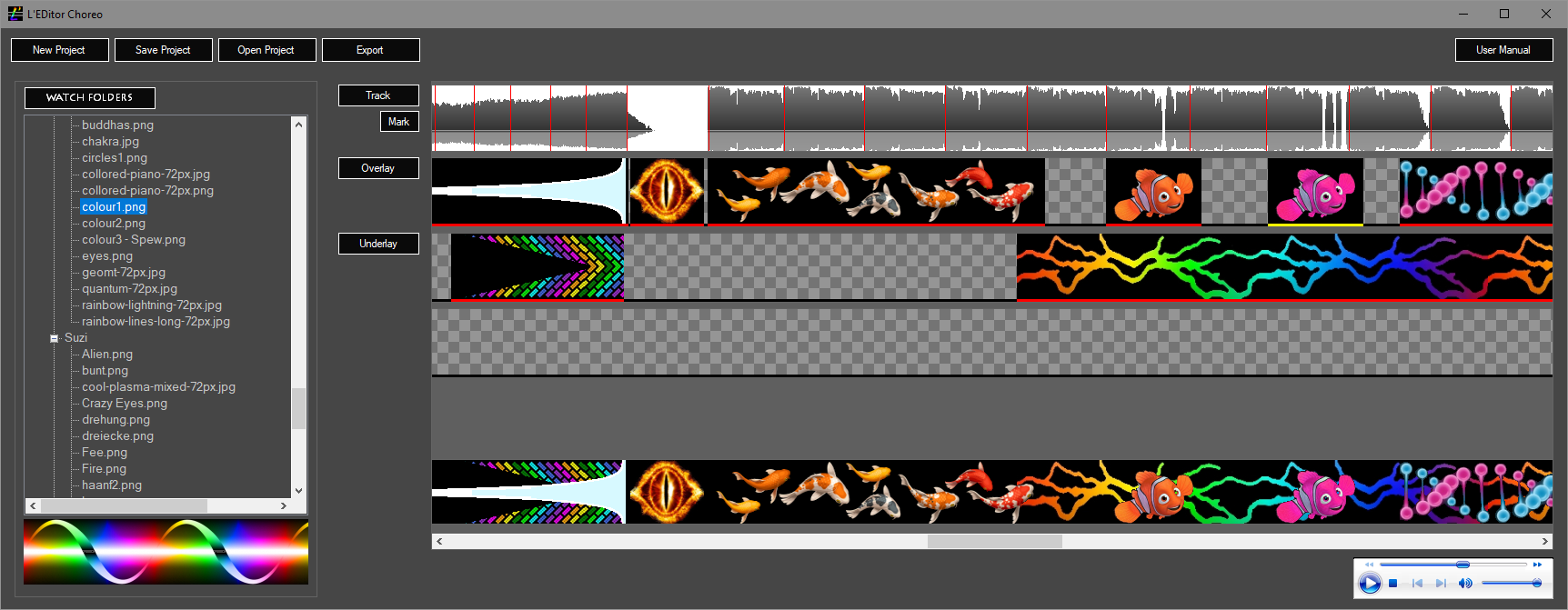
L’EDitor Choreo v0.9.2
– Portable software, unzip contents and double click L’EDitor Choreo (no installation required)
– Zip file also contains a sample folder of 200 handpicked images
– LEDScalibur products have either a 128 or 256MB microSD card, enough to hold 1.5 or 3 hours of unique imagery
Features
– Imports MP3 files, displays as a waveform
– Drag and drop image files (BMP, JPG, PNG) to the timeline layers
– Quantize audio – while listening to the track click MARK or press the spacebar to leave markers at the beats
– Snap to markers. Double click the left half of an image unit to start it on the nearest marker, double click the right half to extend to the nearest marker
– Play with layers. Black colours are transparent (see black cutoff), overlay superimposes on the underlay
– Edit images. Right click on a file or unit to open the edit page
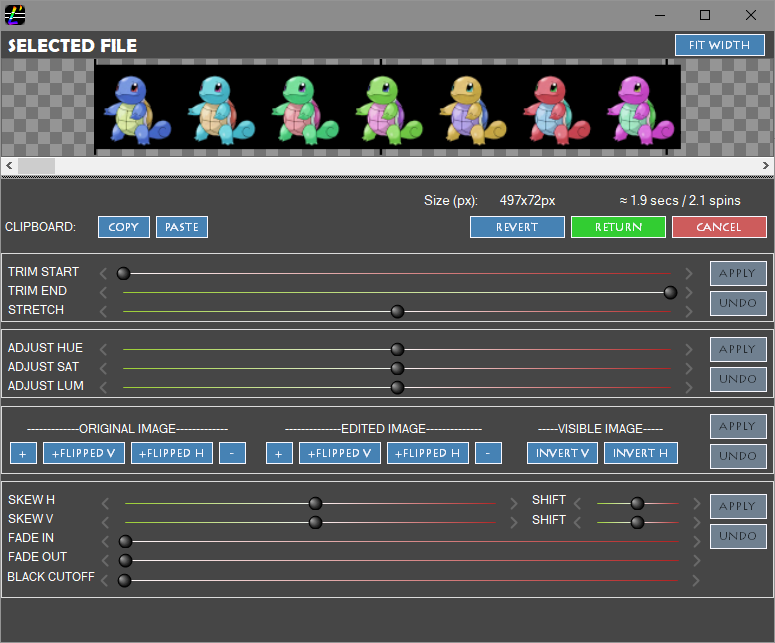
Version History
0.9.7
– Changed to startup in easy mode first, small UI tweaks
– Todo: Tutorial videos…
0.9.6
– More drag and drop and right click options, testing and debugging
– Began writing documentation/help files
0.9.5
– Merged the easy (0.1.x) and advanced (0.9.x) modes back into one program
– Replaced a lot of buttons with toolbars
– FPS calibration, audio options added and early parts for device communication (file upload over USB, eventually wireless)
– Edit panel is shared/identical in both modes
– True length editor added. Timeline images start/finish on time without squishing onscreen, true length editor is what the staff/device actually plays
0.9.4
– Added click & drag to select multiple MP3 markers, right click options to evenly space, import & export markers
– Added timescale to MP3 render
0.9.3
– Zoomable timeline
– Protected project option. Allows the creator to add a password to .ledP files (view and export only but can’t be edited)
– Delete key will delete selected image (right click and remove is still there) Todo: more keys
– Testing, bug fixes
0.9.2
– Drag And drop between layers, drag files to layers
0.9.1
– First version of Choreo/Timeline/Advanced mode. Easy mode is still used to edit SD contents (todo: merge the two forks)
– Two layers to organise and superimpose images
– Right click menus for image units, files, folders, preview image
– Result Is split into segments and exports to a clean folder
– todo: Incorporate old L’EDitor as ‘easy mode’
– todo: Write the user manual!
0.1.5
– Added specific functions for full length LEDs (no grip) staves; halve/duplicate/mirror part/flip part
– Added export window for list selection, edit header functions
– Rewrote core functions to handle any height of images, final export will adjust depending on prop selection
– Export window remembers last settings, auto selects device/pixel count
– Choreo window still hidden but MP3 waveform Is working, mark, 2 layers, some filters
0.1.4
– Dark interface
– Added header to LED files and per file settings (brightness, repeating, room for future ideas (gyro and wireless stuff)
– Changed naming convention to fix play order
– Added basic drag And drop functionality for ordering files
– Added SPIN button to visualise as a rotating display
0.1.3
– Big adjustment to user interface And appearance
– Added rotation ticks to image display
– HSL functions
– Mirror And repeat functions
– Skew And shift functions
0.1.2
– Added .JPG And .PNG support
– Added copy And paste functionality
– Added window to setup And modify watch folders
– Added trim/scale sliders
0.1.1
– Converts .BMP files to .LED files
